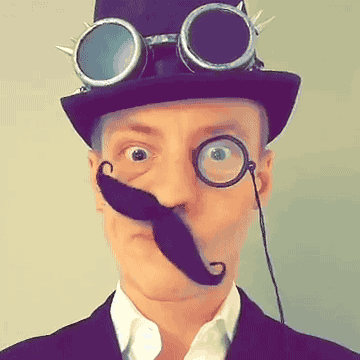Giving the end-user facing side of Intercom’s Messenger a ground-up rethink is all well and good, and makes for pretty visuals—but how exactly would our customers migrate to, set up, and configure their new Messenger? What should it look like to discover and install integrations from an App Store, and then make use of them on the home screen, or via the Inbox in conversations with end-users?

Key architecture-level design challenges remained, and as the primary team driving the new Messenger’s overall redesign project, it was up to us to figure out how to solve them. The primary areas where design thinking was needed were:
- App Store — How might an App Store experience make it easy for customers to discover, install, and configure apps and integrations?
- Messenger Settings — How might our customers configure the Messenger’s new settings, add and use Apps on the home screen, and target customised content to specific audiences?
- Inbox workflows — How might the Inbox experience work for our customers’ support agents using apps in conversations daily with end-users?
- Migration UX — How might we make it easy for customers to understand the value of all this new Messenger functionality, and successfully migrate from the old Messenger to the new one?
- Launch coordination — How might we sequence the roll-out of the new Messenger to customers, to give us high confidence in a successful launch?
Jobs-to-be-done for Messenger Apps
Early on in our research to understand the potential for the concept of "messenger apps" in the first place, we began by extracting (and anonymising) the most frequently used URLs linking to external tools that our customers were already sharing with their end-users via conversations in the Inbox.
The trends we saw in this data were fascinating, and gave us a clear indication of the key jobs-to-be-done experienced by our customers, and how third-party services were most often becoming tightly coupled in support workflows, alongside Intercom.
This foundational research informed both the initial apps we’d clearly need to build in-house as part of our intial launch efforts—such as the original goal of integrating Help Center articles into the pre-conversation self-serve workflow, ways for customers to showcase custom content, quick links, booking demos, asking questions, and so forth.
It also helped us prioritise which companies we’d partner with (e.g. Mailchimp, Stripe, Shopify, Google, SalesForce, WhatsApp, Calendly, StatusPage, etc.) and collaboratively iterate on the flexible Messenger App framework/API (gaining critial feedback on the development process for integrators), and also to pre-populate Intercom’s App Store with immediately useful Apps ahead of the launch.

Leveling up Messenger Settings
As part of the new Messenger’s redesign, we also took the opportunity to rethink the Messenger Settings area, which had previously been somewhat neglected. With a range of new functionality, we wanted configuring the Messenger to feel much more like a first-class experience.

As part of this release, we managed to introduce a couple of extra/bonus features that hadn’t been part of the original scope, but which we felt made the overall feature set substantially more powerful and compelling:
- Multi-lingual intro messages — Many of our customers use Intercom to support end-users across multiple countries and languages, and we wanted this release to be a big step in the right direction for them. We’d already roadmapped better multi-lingual support for places like the Inbox and Help Center articles, but this launch gave us the opportunity to design the new Messenger to support multi-lingual content from day one.
- Per-audience Messenger Home — Another recurring theme we’d heard from customers over time is the desire to tailor aspects of Messenger functionality for different audiences. Initially we weren’t sure we’d be able to deliver targeting in time for the launch, but UX research we did around this settings area indicated that the extra win of being able to target Messenger Home content to specific audiences would be a huge win for our customers, and so we made it happen.
Sending Apps in conversations
One of the most exciting aspects of the new Messenger was the ability to send apps via the Inbox in conversations with end-users. This was a huge step forward in terms of the value we could offer our customers, and meant significant timesavers for both support agents and reduced complexity for end-users. The Messenger had suddenly become a much more powerful tool in their support workflows.
Making it possible to achieve complex workflows like this inside conversations was a huge win for our customers, and a legitimate paradigm shift for Intercom’s Messenger.
Not only that, but this opened the door to a whole new wave of developers and partners, with our new app framework enabling them to build much more powerful integrations and extensions for Intercom, and to do so in a way that was much more discoverable and accessible to our customers.
Launching Intercom’s Next Chapter
What started off as a tiny experiment ended up becoming Intercom’s biggest and most ambitious product launch to date—requiring tight coordination across 6+ teams and three R&D offices, unprecedented collaboration with third-party integrators, and a legitimate step-change in the power of our entire platform.
While our new Messenger originally received it’s own dedicated launch, the biggest splash was made when our CEO, Eoghan McCabe, and product leader Matt Hodges announced the new Messenger (in addition to AnswerBot, the other major project I led design for) as part of a major keynote presentation we streamed globally from San Francisco called The Next Chapter.
Seeing my design work up on the big screen, and watching the end result of our team’s product thinking being announced in front of thousands of people—combined with the overwhelmingly positive subsequent response from our customers—was a huge thrill and very validating, while also being incredibly humbling at the same time.